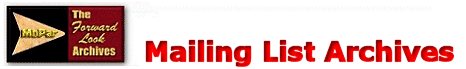
That's an easy one. Send a message to: LISTSERV@xxxxxxxxxxxxx (not the l-forwardlook address) In the body of the message, simply type: SET L-FORWARDLOOK NOMAIL and then send it. To turn your mail back on, simply send a message to LISTSERV@xxxxxxxxxxxxx saying: SET L-FORWARDLOOK MAIL It sometimes helps to send the mail in "Plain Text" format if you can. -Dave -----Original Message----- From: Timothy A Koah [mailto:talk4u@xxxxxxxx] Sent: Tuesday, August 06, 2002 12:25 AM To: L-FORWARDLOOK@xxxxxxxxxxxxx Subject: [FWDLK] Unsubsribe for vacation??? Greetings! How does one unsubscribe for a period of time? thanks, Tim 55 NY -- -- -- -- -- -- -- -- -- -- -- -- -- -- -- -- Need an answer fast? Search the 17,000+ pages of the Forward Look Mailing List archives at http://www.forwardlook.net/search.htm -- -- -- -- -- -- -- -- -- -- -- -- -- -- -- -- Need an answer fast? Search the 17,000+ pages of the Forward Look Mailing List archives at http://www.forwardlook.net/search.htm |