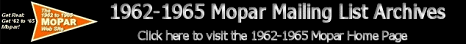
Re: trans answered
[Date Prev][Date Next][Thread Prev][Thread Next][Date Index][Thread Index]
Re: trans answered
- From: Dennis <djohn14296@xxxxxxxxx>
- Date: Fri, 10 Jun 2005 03:09:35 -0700 (PDT)
David,
Your shooting blanks or should I say your computer
is shooting blanks. You have Yahoo, follow the
enclosed instructions and you'll be good to go, if
not, none of your messages will get though Topica.
Dennis
Anyone who has Yahoo, will have the default
setting for sending emails, as compose messages as
"color and graphics".
From their yahoo mail account, look up in the
right hand corner, it gives you 3 items. "What's New -
Mail Upgrades - Mail Options". Click on Mail Options.
This will take you to that page, scroll down to
"General Preferences", click it on. On that page
scroll down to "Composing Emails", you have two little
circles, one should be checked already, "color and
graphics", uncheck that one and check the one that
says, "Compose messages as plain text". Scroll to the
bottom of the page, click on "Save", and they should
be able to email with Topica, no problem.
If you need any more information let me know?
Dennis
Dennis
'04 Ram Hemi
__________________________________________________
Do You Yahoo!?
Tired of spam? Yahoo! Mail has the best spam protection around
http://mail.yahoo.com
 Back to the Home of the Forward Look Network
Back to the Home of the Forward Look Network