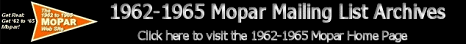
Re: trans answered
[Date Prev][Date Next][Thread Prev][Thread Next][Date Index][Thread Index]
Re: trans answered
- From: george smith <bt6t4@xxxxxxxxx>
- Date: Fri, 10 Jun 2005 03:12:05 -0700 (PDT)
I followed david's instructions and they worked like a
charm.
--- Dennis <djohn14296@xxxxxxxxx> wrote:
> David,
> Your shooting blanks or should I say your
> computer
> is shooting blanks. You have Yahoo, follow the
> enclosed instructions and you'll be good to go, if
> not, none of your messages will get though Topica.
>
> Dennis
>
>
> Anyone who has Yahoo, will have the default
> setting for sending emails, as compose messages as
> "color and graphics".
> From their yahoo mail account, look up in the
> right hand corner, it gives you 3 items. "What's New
> -
> Mail Upgrades - Mail Options". Click on Mail
> Options.
> This will take you to that page, scroll down to
> "General Preferences", click it on. On that page
> scroll down to "Composing Emails", you have two
> little
> circles, one should be checked already, "color and
> graphics", uncheck that one and check the one that
> says, "Compose messages as plain text". Scroll to
> the
> bottom of the page, click on "Save", and they should
> be able to email with Topica, no problem.
> If you need any more information let me know?
> Dennis
>
>
>
>
> Dennis
>
> '04 Ram Hemi
>
>
>
>
> __________________________________________________
> Do You Yahoo!?
> Tired of spam? Yahoo! Mail has the best spam
> protection around
> http://mail.yahoo.com
>
George
__________________________________
Discover Yahoo!
Find restaurants, movies, travel and more fun for the weekend. Check it out!
http://discover.yahoo.com/weekend.html
 Back to the Home of the Forward Look Network
Back to the Home of the Forward Look Network